Why should you bother with encrypting your mobile device? Encryption does more than just bar a person from accessing information on your cell phone, as the lock screen does.
Encrypting the data takes it a step further. It makes the information unreadable—in essence, useless—even if somehow a hacker got through the lock screen. The pro of strong encryption is extra protection.
The down side to encrypting your mobile data, at least on Android devices, is that it will take longer for you to log into your device, because each time you do, it has to decrypt all the data.
Also, once you decide to encrypt your Android device, there’s no changing your mind other than to factory reset your phone.
For the iPhone/iPad
Step 1: Set up a passcode to lock your device under Settings > General > Passcode Lock
That is it! The PIN or passcode not only creates a lock screen but, it also encrypts the iPhone data and the iPad data.
For the Android/Tablet
On Android, the lockscreen and the device encryption are separate.
Step 1: Plug in your charger because the encryption takes over an hour
Step 2: go to Settings > Security > Encrypt Phone
Step 3: Set a Password—at least 6 characters, containing at least one #
Step 4: Wait while your phone or tablet gets encrypted